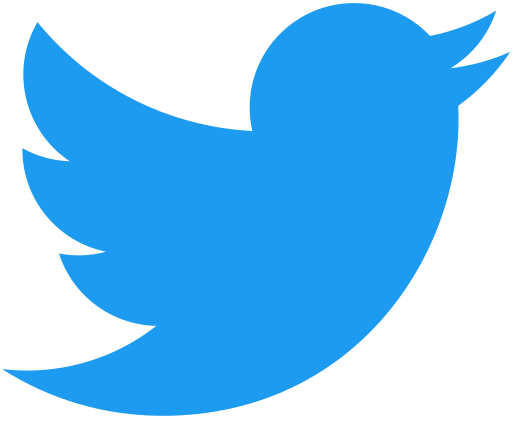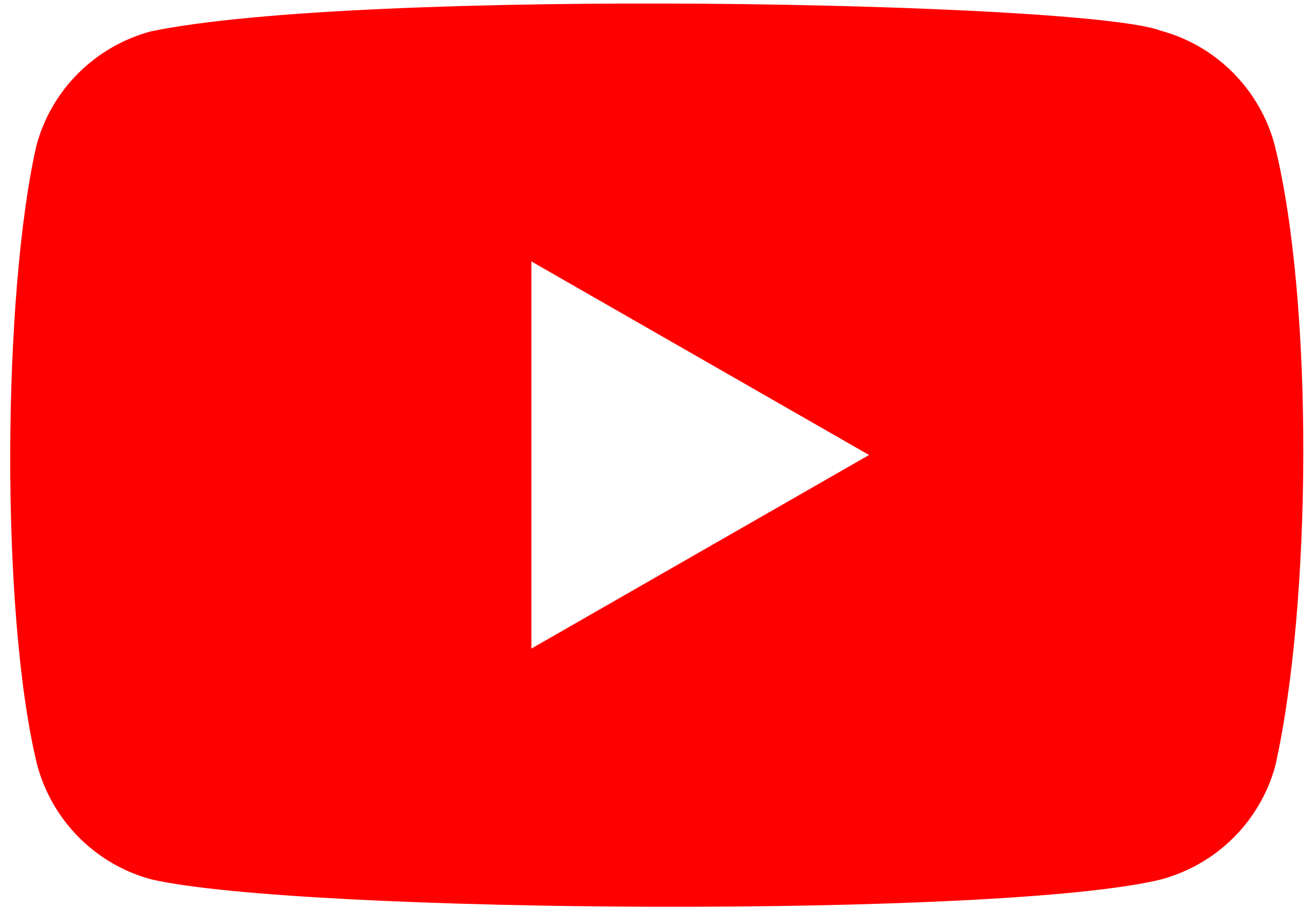The term “Index” is mostly used in the publishing industry. It is a systematic list of words with the page numbers on which that particular word appears. For example, you read a book about banking operations. After reading it, you want to look up some information about ATMs, but you don’t remember the exact page number. If the book has an index, you can easily look at it and find the page number where information about ATM is given. An index can be of various types, such as for books, journals, computer databases, etc. Of these, book index is most commonly found. Indexing is not required to be done for short books or novels.
A book index can be considered to be the search engine of your book. As such, it is a very important concept. It helps the readers to quickly and easily locate something in a large book. It is considered to be an organized map of the complete book. It would not be wrong to say that a book’s usefulness is measured by its index. An index is usually found at the end of a book and is also known as back-of-the-book index.
General Tips for Preparing a Book Index
- Identify the important concepts of each topic and then make a list of the key terms.
- Organize the entries in an alphabetical order. That makes it easier to search for entries.
- Give an extra space before starting the next alphabet’s entries. That will enhance the visual appeal of the index.
- Use a separator, preferably comma, between the entry and its page number.
- Ensure that there are no spelling mistakes. And, double check that you have set the correct page numbers.
- The book index should be prepared only when the content has been completely finalized. If not, the page numbers would have to be updated again or some entries have to be added/deleted when some changes are made to the content.
Preparing a book index is an exhaustive and frustrating task. Therefore, authors/writers mostly seek the help of professional indexers for setting it.