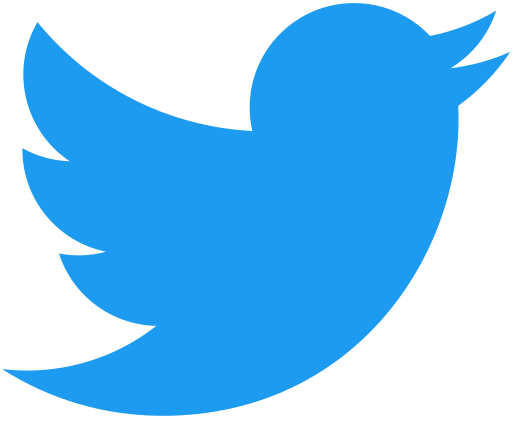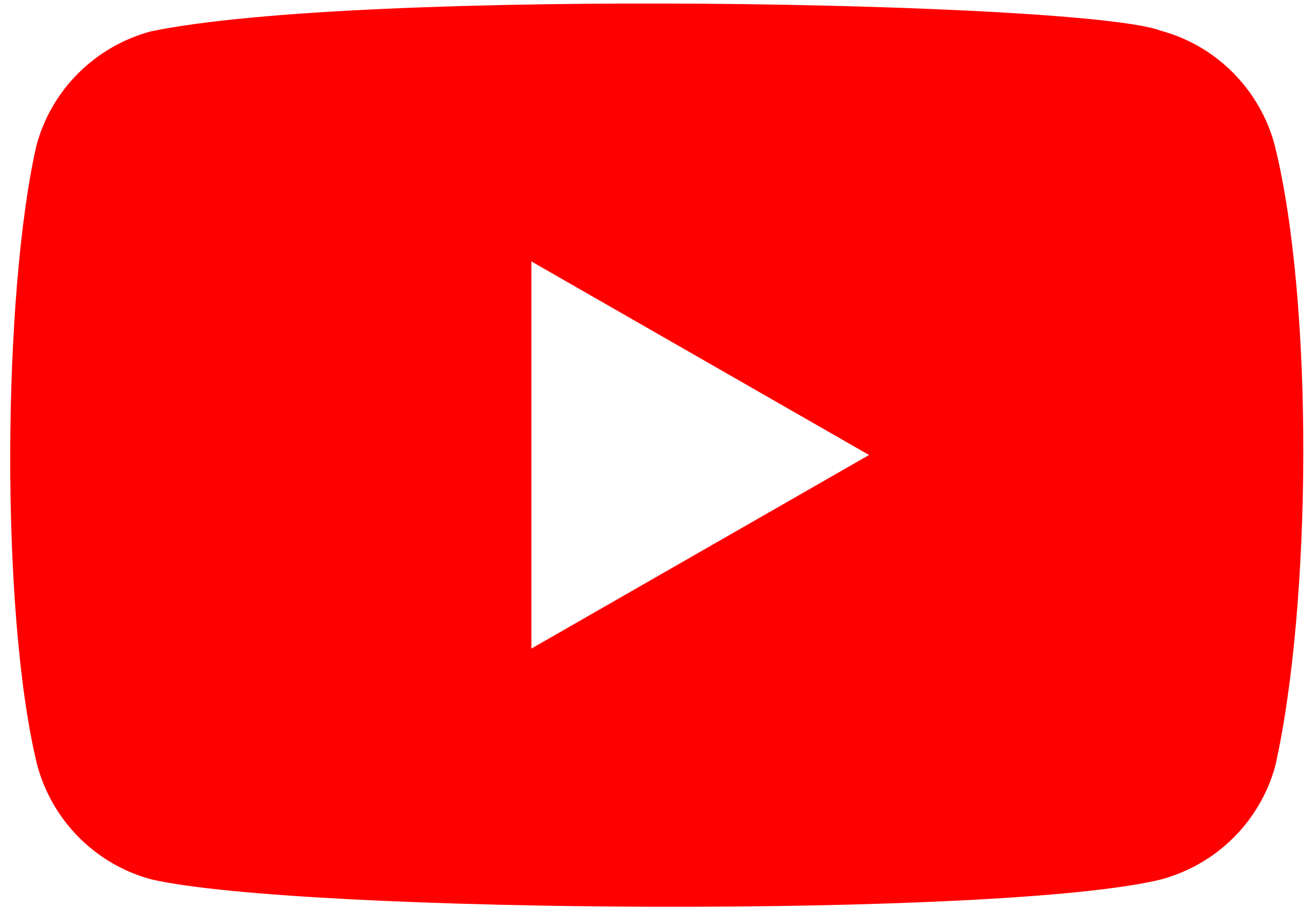Why Formatting Matters More Than You Think

Publishing a research paper in a top journal is an achievement, but rejection is common—30–50% for the best journals. A surprising 25% of rejections result from preventable formatting mistakes such as misplaced citations, poor organization, or language problems. These errors take reviewers’ attention away from your pioneering work.
The good news? AI tools can automate tedious formatting tasks, catch errors early, and polish your manuscript to meet journal standards. In this guide, we’ll explore 10 AI-powered tools that save time, reduce stress, and boost your chances of acceptance.
Table of Contents
1. Grammar and Style Enhancement: Grammarly
What It Does:
Grammarly is a 24/7 proofreader that checks grammar, punctuation, tone, and clarity. Its AI flags passive voice and wordiness and even suggests vocabulary upgrades.
Why It Matters:
Nature research discovered that low language quality is one of the leading causes of manuscript rejection. Grammarly ensures that your writing is professional and error-free.
Pro Tip:
Utilize the Premium version for genre-specific reviews (i.e., academic writing) and plagiarism checking
Example
Original: “We analyzed the data.”
Grammarly Suggestion: “We analyzed the data.”
2. Paraphrasing and Summarization: QuillBot
What It Does:
QuillBot rephrases sentences to enhance clarity or prevent plagiarism. Its summarizer reduces long texts to key points.
Why It Matters:
Repetitive sentence structures or unintentional plagiarism can jeopardize your paper. QuillBot assists you in paraphrasing complex concepts while preserving sense.
Pro Tip:
Pair QuillBot with Grammarly for a refined, original manuscript.
Use Case:
A PhD student used QuillBot to paraphrase a heavy literature review, reducing its length by 30% without sacrificing important insights.
3. Citation Management: Zotero
What It Does:
Zotero auto-generates citations in APA, MLA, or any style. It organizes references, PDFs, and research notes in one place.
Why It Matters:
Incorrect citations are a major red flag. Zotero ensures consistency and saves hours of manual formatting.
How to Use It:
- Install the browser extension to save sources with one click.
- Drag and drop references into your paper.
- Let Zotero generate a perfectly formatted bibliography.
Bonus: Zotero’s AI-driven “Retract” tool repairs broken links or stale sources.
4. Plagiarism Detection: Turnitin
What It Does:
Turnitin checks your manuscript against billions of academic papers, websites, and books to mark similarities.
Why It Matters:
Unintentional plagiarism can result in rejection or ethical concerns. Journals such as Elsevier employ Turnitin, so pre-checking provides reassurance.
Pro Tip:
Run Turnitin early (after your first draft) to correct problems before submission.
5. Readability Analysis: Hemingway Editor
What It Does:
Hemingway points out complex sentences, passive voice, and adverbs. It scores your writing for readability (target Grade 8–10).
Why It Matters:
Editors like clear, concise writing. Hemingway makes jargon-filled sentences more readable without reducing content to baby talk.
Example:
Original: “The utilization of AI tools facilitates the enhancement of research outcomes.”
Hemingway Suggestion: “AI tools improve research outcomes.”
6. Research Assistance: ChatGPT
What It Does:
ChatGPT assists in idea brainstorming, outlining, and hypothesis refinement.
Why It Matters:
Struggling with your introduction? ChatGPT can provide you with a template like:
Background of climate change
Gaps in existing research
Study goals
Limitations:
Always verify AI-created text—it can “hallucinate” spurious citations!
7. Reference Management: Mendeley
What It Does:
Mendeley organizes papers, recommends related papers, and synchronizes citations across devices.
Why It Matters:
Its AI suggests relevant papers on your subject, saving you hours of database searching.
VS Zotero:
Mendeley is better suited for collaboration (e.g., sharing references with co-authors).
8. Document Formatting: LaTeX
What It Does:
LaTeX automatically formats complex documents, particularly those with equations, tables, or cross-references.
Why It Matters:
Journals such as IEEE accept LaTeX submissions. Its AI tools (e.g., Overleaf) support real-time collaboration and templates.
Pro Tip:
Utilize Overleaf’s “Author Guide” templates to mirror journal guidelines precisely.
9. Data Visualization: Tableau Public
What It Does:
Tableau converts raw data into interactive charts, graphs, and dashboards.
Why It Matters:
Visuals make your findings stick. A study in 2023 discovered that papers with clear visuals were 40% more likely to get accepted.
Example:
Upload your CSV file, and Tableau automatically creates a bar chart illustrating population trends.
10. Language Translation: DeepL Translator
What It Does:
DeepL translates text to 30+ languages with almost human-level accuracy.
Why It Matters:
Non-native English writers are frequently subject to bias. DeepL makes your translated manuscript sound like a native writer wrote it.
Pro Tip:
Translate sections one at a time (e.g., abstract as a first step) to preserve context.

Free Download: Research Paper Submission Checklist –
https://drive.google.com/file/d/1rR-S_gwl1WQPIrujw4WDXWMBkBzPM0Sz/view?usp=sharing
Double-check that your paper complies with all journal demands with our easy-to-use checklist:
- Abstract & Keywords: Organized, 250 words maximum, keywords aligned with journal scope.
- Introduction: Precise hypothesis, holes in prior research.
- Methods: Replication-specific enough.
- Results: Visuals (tables, graphs) properly labeled
- Discussion: Relates findings to larger implications.
- References: APA/MLA formatted, no dead links.
- Formatting: Margins (1-inch), font (Times New Roman, 12pt).
- Ethics & Funding: Disclosures included.
- Conclusion: Combine AI Tools With Expert Precision
AI tools do the grunt work, but human oversight is essential.
Always:
- Double-check AI suggestions.
- Adhere to journal guidelines to the letter.
- Have peers or mentors review your work.
- Professional manuscript editing services provide personalized feedback on structure, clarity, and formatting for those needing additional assistance.
FAQ
Q: Are these AI tools free?
A: All have free versions (Grammarly, Zotero), but add-on features (e.g., Turnitin plagiarism checks) cost money.
Q: Can AI write my whole research paper?
A: No! AI helps with editing and formatting, but your original ideas and analysis are priceless.
Q: How do I select the correct citation style?
A: Look at the journal’s “Author Guidelines”—APA for social sciences, MLA for humanities, etc.
Q: Which tool is ideal for collaborative writing?
A: Overleaf (LaTeX) and Mendeley both have real-time collaboratio