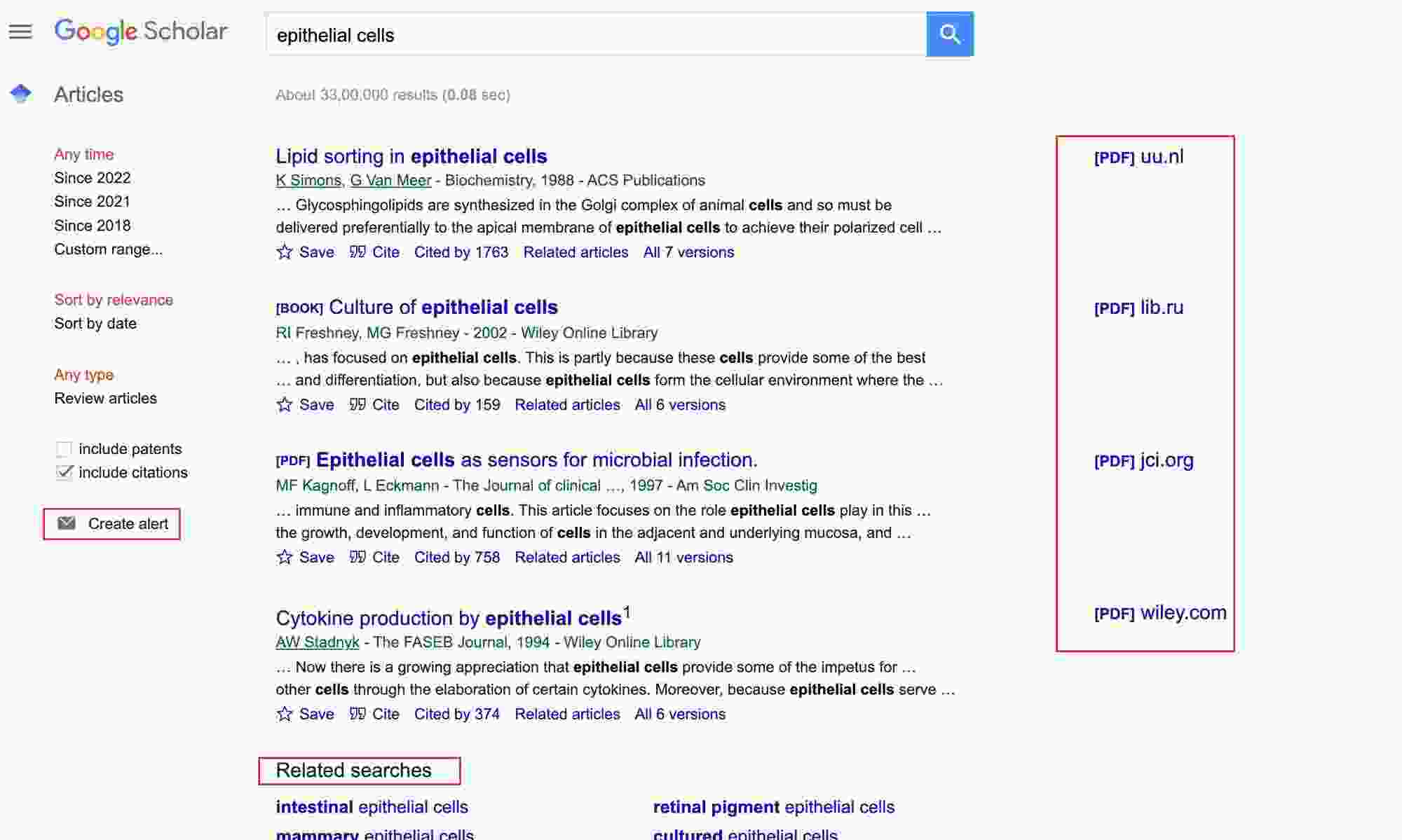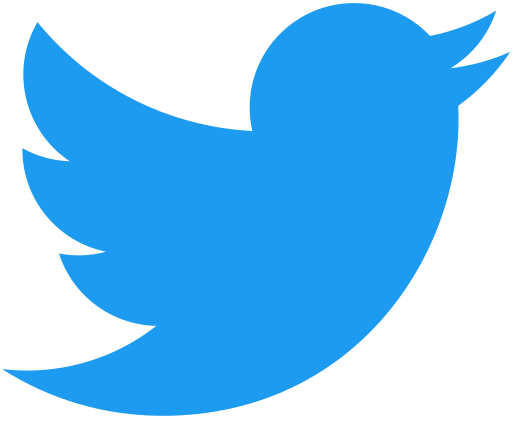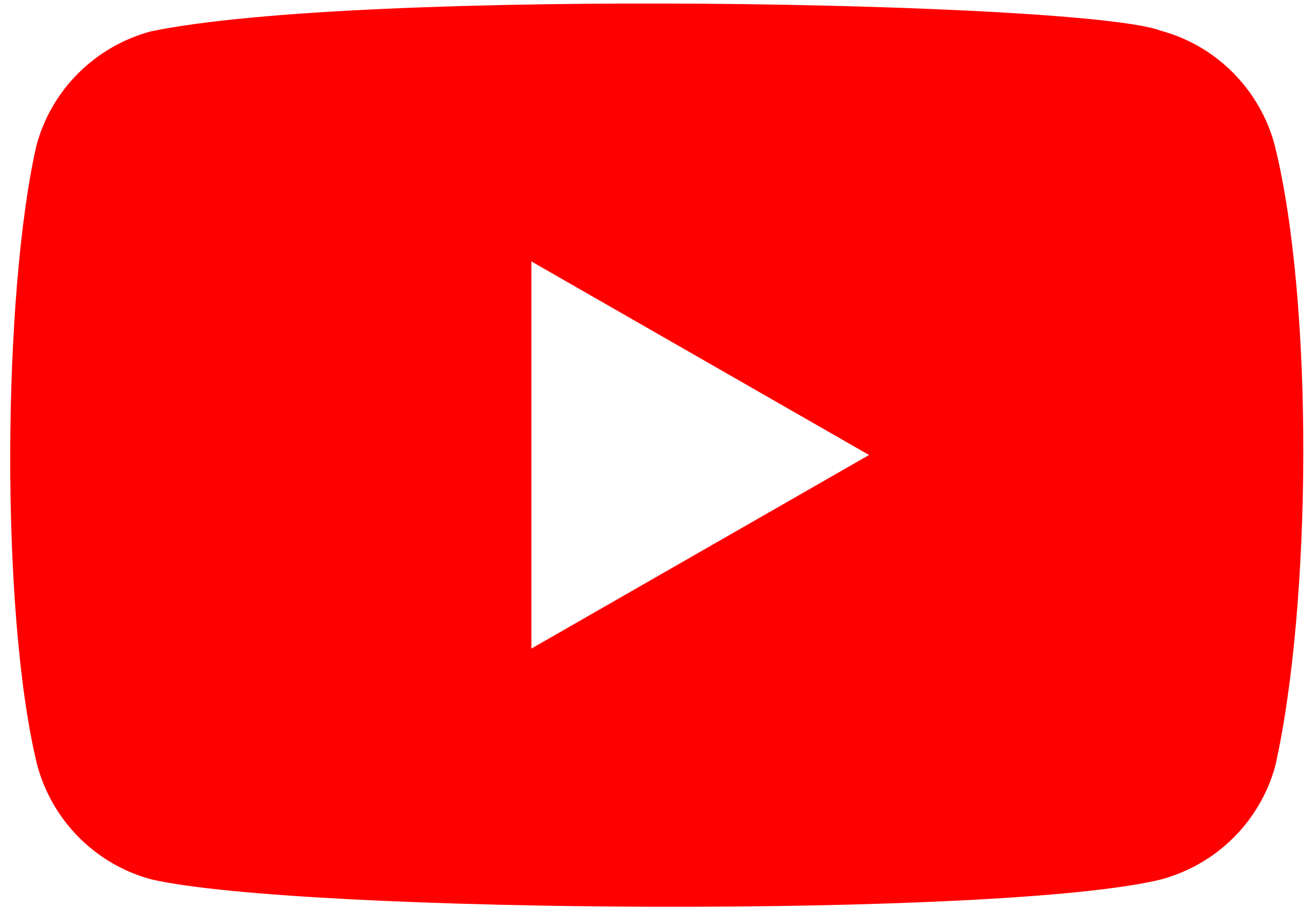This guide provides a comprehensive overview of Google Scholar Citations, offering step-by-step instructions to help beginners navigate and maximize the platform’s functionalities. From creating a profile to managing citations, readers will gain practical insights and tips for effectively utilizing Google Scholar Citations for their academic research. This guide is a valuable resource for researchers and scholars looking to enhance their online presence and track their scholarly impact. 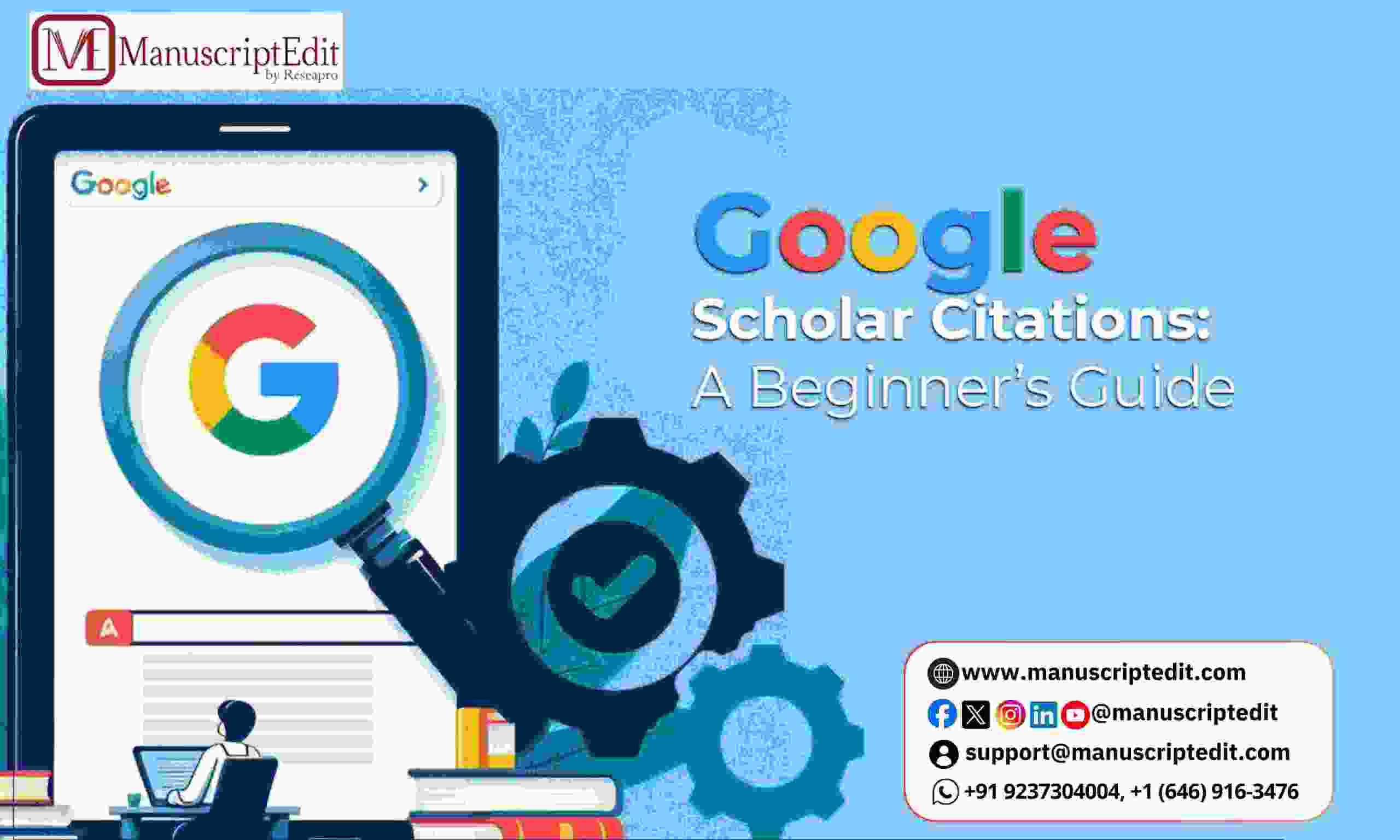 Google Scholar with its ability to index academic literature and provide citation metrics, is an essential tool for academic research. Comprehending citations from Google Scholar – research is to monitor their influence, recognize noteworthy publications, and traverse the scholarly terrain.
Google Scholar with its ability to index academic literature and provide citation metrics, is an essential tool for academic research. Comprehending citations from Google Scholar – research is to monitor their influence, recognize noteworthy publications, and traverse the scholarly terrain.
- Set up Your Google Scholar Profile
- What Is My Library in Google Scholar
- Understanding Your Citation Metrics
- How to Find and Track Citations
- Best Practices for Increasing Your Citations
What Is Google Scholar in Library Science?
Google Scholar, a priceless academic search engine, indexes scholarly material from various sources, including websites, publishers, and educational institutions. This tool is a true gem for academics and students, offering a user-friendly interface for locating scholarly material. It also provides functions such as full-text access, citation tracking, and exporting citations, demonstrating its immense value in the realm of scholarly research.
How Do You Set up Your Google Scholar Profile?
The procedure of creating a Google Scholar profile is simple. To begin, register for a Google account. Then, go to (link unavailable) and complete the form by following the instructions. Include your name, affiliation, and areas of research interest. Make sure the information on your profile is accurate and consistent.
To increase visibility, upload a profile photo and include a brief bio. To gain more credibility, confirm your email address and affiliation. To increase visibility and influence, regularly update your publications and citations to optimise your profile.
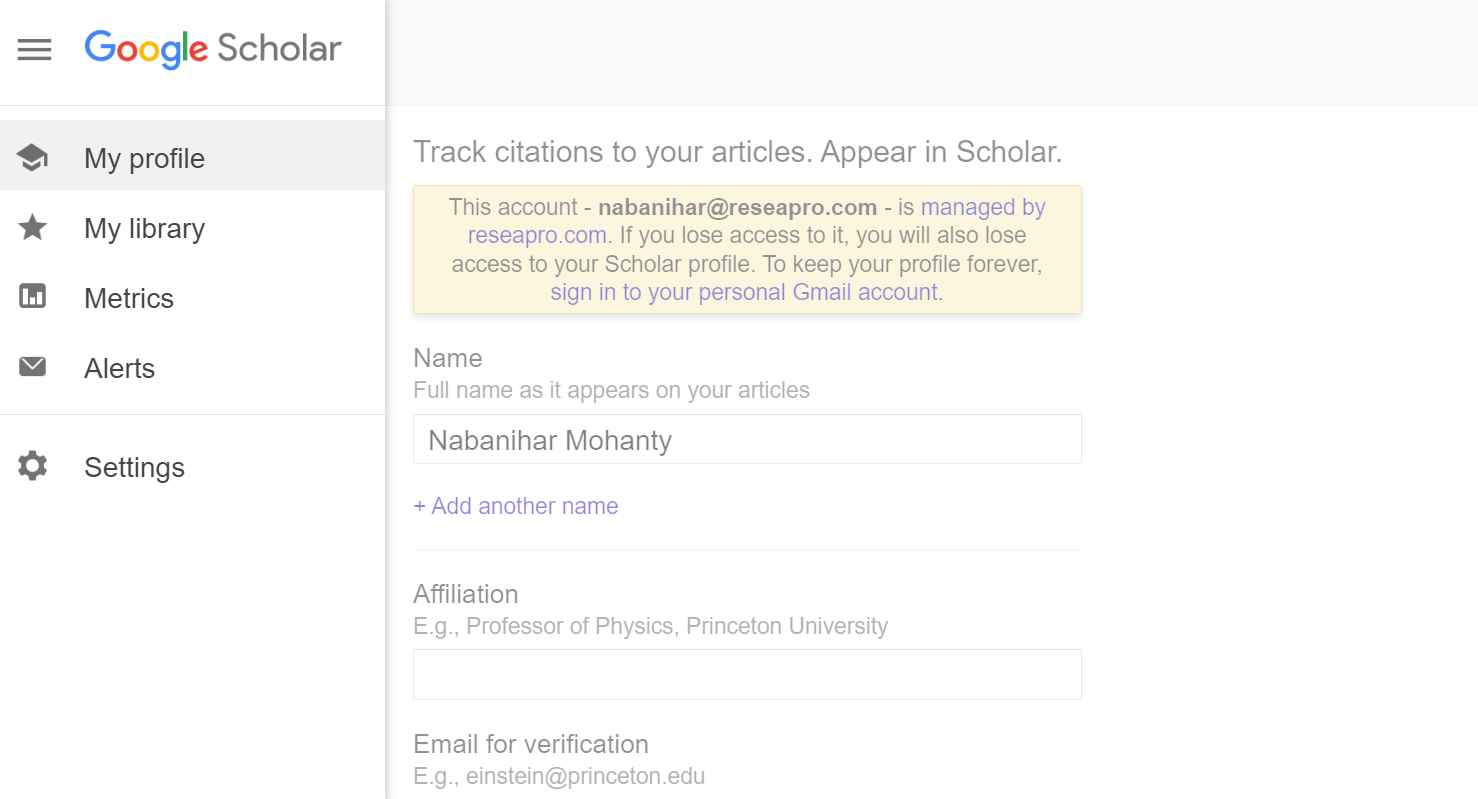 What Is My Library in Google Scholar?
What Is My Library in Google Scholar?
The “My Library” function on Google Scholar enables users to catalogue and arrange material they come across while conducting searches. Users with a library can annotate and change the metadata for articles. While “My Library” is a helpful resource for managing articles, a comprehensive academic reference manager is still necessary.
Understanding Your Citation Metrics
Google Scholar displays citation metrics, including total citations, h-index, and i10-index. Total citations generally show the influence; the i10-index indicates the h-index measures productivity and citation impact and highly cited works.
By comprehending these measures, researchers may assess the impact of their work, pinpoint critical publications, and monitor their advancement over time. This allows them to improve their methods and showcase their scholarly importance.
How to Find and Track Citations?
Use the author, article title, or keyword search functions on Google Scholar to find citations. To locate citing google scholar articles, click on the “Cited by” link. On the search results screen, select “Create alert” to set up alerts for new citations.
Best Practices for Increasing Your Citations
- Write excellent, pertinent, and influential research and publish in respected publications to get more citations.
- Keep your writing clean and concise, and ensure your title, abstract, and keywords are as discoverable as possible.
- Use presentations, academic networks, and social media to spread the word about your research.
- Exchange preprints and participate in open peer review to get more attention and citations.
Conclusion
Comprehending citations from Google Scholar is essential for researchers to monitor their influence, recognize noteworthy publications, and traverse the scholarly terrain. This will enable them to progress their research endeavor’s and significantly contribute to their domain.
References